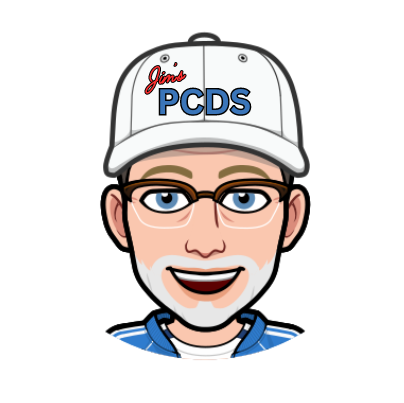Genius Links Groups
The Groups option serves as a means to categorize your links into different “groups”, allowing you to monitor click data originating from various sources. For instance, establish a group for your ‘Website,’ another one for your ‘Facebook’ page, and yet another for your ‘Twitter’ page. Within each of these groups, you can incorporate your geni.us links, enabling you to assess the performance of your different marketing campaigns in a side-by-side manner. This can also be handy when using a virtual assistant that uses one of your Amazon Associates sub-accounts. The best part is this is a FREE option available in the base plan.
How To Resources
Here’s 2 different information sources for helping you set up groups in your Genius Links account. You can view the official Genius Links help page here. Or, check out the YouTube Video:
Want to try Genius Links? You can register for a free trial here. Be sure to check out my affiliate marketing blog posts.
Other Affiliate Articles
- Get Started With Email Marketing
- What’s Hurting Your Facebook Reach
- Write Better Affiliate Marketing Posts
Shop Our Partners
Links on this page may be affiliate links.
Share This!

Jim's Blog
Tags: affiliate marketing