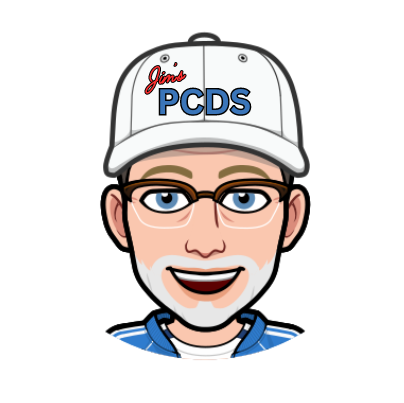Facebook Group To Telegram Automation

Copying your Facebook Group’s deal posts to your Telegram Channel takes valuable time. For every Telegram post you create manually, you could post another deal in your group. There’s a way to automate the process of forwarding every Facebook Group post to your Telegram Channel.

Pabbly Connect
After trying other apps I gave Pabbly Connect a try. For me, it’s much easier to use than some other apps. It’s been working flawlessly since I set it up.
Pabbly Plans
I’m currently using the Standard Plan. Sometimes, they offer the standard plan for $14/month. This plan allows me to forward up to 12,000 posts each month.
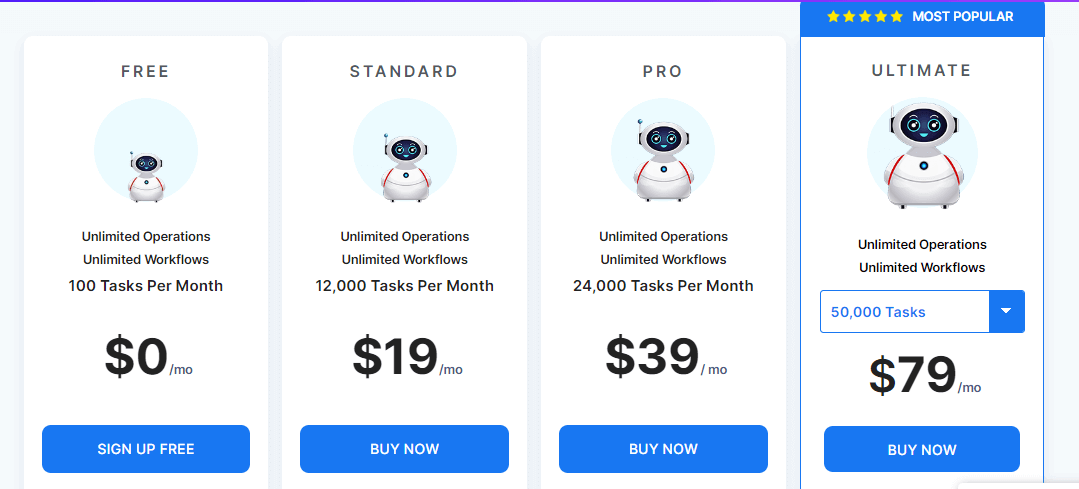
Get Pabbly
Click Here to take a look at Pabbly’s Monthly Plans. I do not recommend using their lifetime or annual plans.
Helpful Video
Here’s the official setup video. You might find it easier to open this video on your TV so you can replicate the steps in real time on your computer.
Helpful Tips
- Go to your Facebook Group’s settings and add the Peebly Connect app.
- Gather your Telegram Channel’s Chat ID. (ex @mytelegramchannelname)
- Once you have Telegram set up in your workflow set up, go into Pabbly settings and generate an API token.
- In the Telegram portion of your workflow select “send photo”. In the caption section you can select the various data types you want to forward.
Check out our other recommended affiliate marketing resources HERE.
Check out our favorite affiliate marketing programs HERE.
Links on this page may be affiliate links.
Share This!

Amazon Basics Products