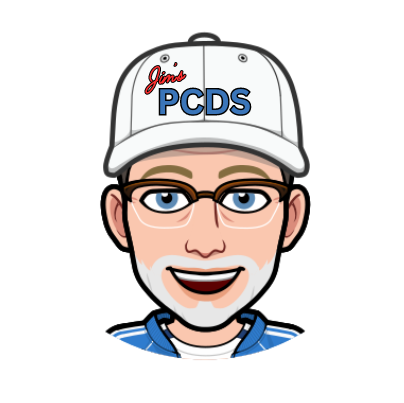Blink Mini Security Camera
Blink Mini Camera
I recently purchased a Blink Mini Camera for use indoors. We like to keep an eye on our home and pet while we’re away. Since we already have a Blink Security Camera System we decided it might be easier to stay with the same brand.

Unboxing
Setup
Since I was just adding this camera to our existing Blink Camera System, setup was painless. I simply plugged the camera in and waited for it to power up. Then, I opened the Blink app on my smart phone. After choosing the find a new device option, the app quickly found my new camera. Once it found it, I simply renamed the camera to suit my needs. That was it!

Features
The Blink Mini Camera comes packed with features usually found in much more expensive cameras. I really like the included Alexa integration and crystal clear video. The night vision works really well too.
- 1080P Video
- Alexa Enabled
- 2 Way Communication
- Night Vision
- Motion Detection
- Instant Alerts
- And More!
User Ratings
I like to do my research before making online purchases. Users give the Blink Mini high marks for picture quality, night vision and tech support. One option the Mini doesn’t have is a continuous viewing mode. This means you can’t continually monitor the video feed for an infinite amount of time. Once you open the app you get 30 seconds of live video. You can however, simply hit the button again and view another 30 seconds of video. For me, this is not a deal breaker.
Our Recommendation
For our money, it’s hard to beat the Blink Mini Camera. The Alexa compatibility and easy setup make this camera a good option for anyone looking for a way to check on their home, pets or loved ones. The video capturing capability make this camera a good choice for anyone looking for an inexpensive security camera.
Links on this page may be affiliate links. We may earn a small commission when readers click a link and make a purchase. This does not cost the reader anything extra.
Share This!

Fire 7 Tablet
Tags: big deals blink mini