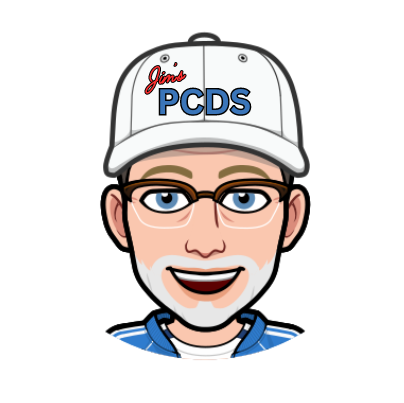3D Printing Deals
If you’re looking for 3D printing deals you’re in the right place. We’ve hunted down some of Today’s best 3D printing deals. Some of these items also have money saving coupons on their product pages.
Don’t delay as prices can change at any time.
3D Printers








3D Printing Filament
Nothing will impact your 3D printing results like the kind of filament you use. Good filament is highly consistent in diameter, is wound evenly onto the spool with just the right amount of tension, and will not tangle when being unwound.










3D Printer Accessories
Make your 3D printing tasks easier and more successful with these handy 3D printing accessories.







3D Printing Tips For Beginners
Level Your Print Bed: Ensure your print bed is leveled correctly. A well-leveled bed is crucial for successful prints and prevents issues like adhesion problems and misalignment.
Clean and Prep Your Print Bed: Keep your print bed clean and apply adhesion aids like glue sticks or hairspray. This helps the printed object adhere properly, reducing the chances of warping and ensuring a smooth print surface.
Start with PLA Filament: PLA is a beginner-friendly filament. It’s easier to work with, has less warping, and is generally more forgiving. Once you’ve mastered PLA, you can explore other filaments.
Learn Bed Leveling and Z Offset: Understanding bed leveling and Z offset adjustment is crucial. Proper bed leveling ensures the first layer adheres well, and adjusting the Z offset fine-tunes the distance between the nozzle and bed.
Patience and Practice: 3D printing has a learning curve. Be patient and view each print as a learning experience. With practice, you’ll enhance your skills, troubleshoot effectively, and achieve better print results.
3D Printing Tips For Advanced Users
Experiment with Unique Materials: For advanced users, exploring different filaments beyond standard PLA and ABS can lead to innovative prints. Materials like PETG, TPU, or composite filaments open up new possibilities in terms of strength, flexibility, and appearance.
Fine-Tune Temperature Settings: Understanding and adjusting temperature settings for both the nozzle and the heated bed can significantly impact print quality. Experiment with temperature variations to find the optimal settings for specific filaments.
Master Layer Height and Resolution: Advanced users should focus on optimizing layer height for a balance between print speed and surface finish. Finer layer resolutions, while slower, result in smoother and more detailed prints.
Calibrate Extrusion and Flow Rates: Accurate extrusion and flow rates are critical for print accuracy. Calibrate these settings to ensure that the printer deposits the right amount of filament, preventing under or over-extrusion issues.
Implement Advanced Slicing Techniques: Utilize advanced slicing software features like variable layer heights, adaptive layering, and support structures customization. These techniques enable finer control over print details and can enhance the overall print quality.
Links on this page may be affiliate links. We may earn a small commission when readers click a link and make a purchase.
Share This!