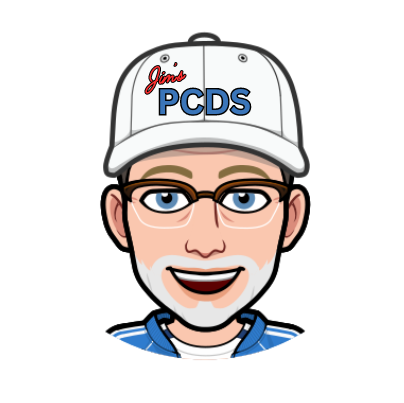6 Ways To Boost Your Wifi Signal
Boost Your Wifi Signal
Today, we rely on being connected to the internet more than ever. There’s not much more annoying than slow or spotty wifi. We’ve have six solutions to help you boost the wifi signal in your home or office.
1. Check Your Wired Connection
You want to make sure getting all the speed you’re paying for. Wifi is naturally slower than a wired connection. You can check your wired internet speeds using a laptop and ethernet cable by connecting to a speed test. You can even run the test on your mobile devices. Remember, wifi speeds are usually slower than an ethernet connection. If you aren’t getting all the speed you’re paying for you’ll want to contact your internet service provider to see if there’s a problem on their end.
2. Upgrade Your Modem

Internet service providers usually have a list of modems that they recommend for use with their service. Technology changes very rapidly. If your modem is more than 3 or 4 years old, it’s probably time to upgrade. We recently doubled our internet speed simply by replacing an outdated modem.
3. Check Your Router Specs

Check your current router’s specifications. In theory, the higher the router’s download speed capability the faster your potential internet speed . You’ll want to make sure your router is rated at least as high as the service plan you’re paying for. When comparing routers, you’ll likely see labels touting AC1200, AC1750, AC 3200, etc. The “AC” refers to the wireless standard, while the number refers to the speed. Just like modems, if your router is outdated, you probably see speed improvements with an upgrade.
4. Update Your Router’s Firmware
Make sure your router’s internal software is up to date. Router manufacturers often update software to improve their products’ speed and keep up with the latest technology. Check your router manufacture’s website for information on how to check and update your router’s firmware. Manufacturers often stop providing firmware updates on older models.
5. Clear The Way

Wifi routers beam a signal to your devices. Those signals can be blocked by objects placed near your router’s antennas. It can be tempting to tuck your router out of the way. Try to keep the immediate area around your wifi router clear of objects that may obstruct the signal. If possible, place your wifi router in the center of your home of office.
You can try adjusting the antenna like some of us used to do with television rabbit ears. Most wifi routers come with omnidirectional antennas that send wifi signals in all directions at once. If you have one area of your home or office that isn’t getting a good signal you can try a directional antenna that will shoot signal in one direction. This works best if your router has multiple antennas.
6. Extend Your Reach

The easiest option may be to upgrade to a mesh wifi system. These systems utilize multiple pods spread throughout the home or office to extend wifi to all areas. Many mesh systems can even replace your router and sometimes even your modem. In the long run mesh systems can be cheaper and provide better overall results.
Boost Your Wifi Signal With These








Other Articles
Best Modems and Routers For Blink
Blink Security Cameras and Accessories
Links on this page may be affiliate links.
Share This!